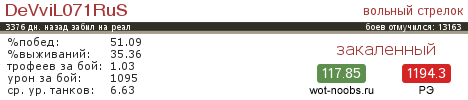С модом в караванах появляются вены с кузовом flatbed, может как-нибудь сделать чтобы они были с прицепами.
I also have a suggestion.
With the mod in caravans come Vans with a flatbed cargo, can somehow make them to be with trailers.
"LV" писал(а):
У меня тоже есть предложение.
С модом в караванах появляются вены с кузовом flatbed, может как-нибудь сделать чтобы они были с прицепами.
I also have a suggestion.
With the mod in caravans come Vans with a flatbed cargo, can somehow make them to be with trailers.
caravans is spawned by the livecaravan manager and cannot attach trailer to caravan unit sry
only with trigger spawned or named cars on maps able to attach
"bat13" писал(а):
csotany888, у меня такое предложение.
У тебя при старте игры можно уговорить отца дать "Вэн" вместо "Муравья". К тому же "Вэн" уже идёт со сцепкой.
Так почему бы не вписать отцу предложить сыну зацепить прицеп и отогнать к Южному (за дополнительные деньги).
Во первых это разнообразит начало игры.
Во вторых игроки уже будут знать где можно присоединить прицеп.
В третьих это добавит денег, которые в начале игры будут очень кстати.
В четвёртых, реализовать это вполне реально.
------------------------------
csotany888, I have a suggestion.
When you start the game, you can persuade your father to gave you "Van" instead of "Ant." In addition, the "Van" is already have a multiple-unit trailer.
So why not offer to add quest when father offers son to attach trailer and drive away to the South (for the extra reward).
At first it add more variability at the beginning of the game.
Secondly – players will already know where you can attach a trailer.
Thirdly – additional money at the beginning of the game will be very helpful.
Fourth – it's easy enough to do it.. К тому же
good idea, i check it out what can i do , i think only need some other conversation and a script, a global variable, if u attach trailer, Sergo give more money ... or something

if possible, rather present the mistakes, than to find out new extras

I'm on that make a well-functioning mod, and I will not further complicate this

My OS: Windows 7 x64.
If I try to change the first location the game crashes:

reserve copy:
- Спойлер
- Application Error
*** Unhandled Exception!
ExpCode: 0x80000003
ExpFlags: 0
ExpAddress: 0x00748EC4
Please report!

При попытке перехода из Края в Риджин игра вылетает.
Перепробовал и протестил разные варианты: Устанавливал с лицензионного диска, ставил патчи, разархивировал. Затем тестировал на предмет смены локации - всё гладко. Затем устанавливал Booster mod, в локации Край все работает, при попытке перехода в Риджин - вылет.
Также тестировал версию, выложенную csotany888, сначала без установки мода, затем с модом. Результат тот же: без мода работает, с модом - вылет при переходе.
Вопрос к csotany888, ты уже тестировал мод на Windows 7?
Вопрос к народу, у кого-нибудь нормально работает смена локаций на семерке с модом?
-----------------------------------------------------------------------------------------
In general, such a problem:
If I try to move from Krai to Ridzhin game crashes.
I tested and tried different options: Set license game, put the patches, unzipped. Then tested for change of locations - all was good. Then installed the Booster mod, in the location Krai it works, when I try to go Ridzhin - crashes.
Also tested the version laid out by csotany888, first without setting mod, then with mod. The result is the same: no mod - works, with the mod - crashes when try to change a location.
Question to csotany888: you've already tested the mod on Windows 7?
The question for the people, from someone normally works a change of locations with the mod on Windows 7?

Оригинал игры без мода у меня на Win 7 работает великолепно и без вылетов.
Я установил мод, и вот что у меня вместо главного меню:
- Спойлер

После того, как я запускаю диспетчер задач, вылетает уже знакомая мне ошибка:
- Спойлер

Игра распакована, конфиг заменен, в datasource всё прописано. Не пойму в чем дело.

----------------------------------------------------------
I have 2 computers with 2 OS. First is Win XPx32, second is win 7x64. On XP this mod works well, but it has some problems on 7th.
I have got THIS, instead of main menu:
- Спойлер

After pressing any buttons I have got this error:
- Спойлер

My game is unpacked, with working config and changed datasource. I dont understand, what is the problem.

but i wondering, Krai to Ridzin ? thats way is always works for me ... i dont understand.
"csotany888" писал(а):
You run it under win7 ?
Yes, Windows 7 x64.
I am sorry that I have not test it earlier, but another branch with Alise have the same result - the game crashes when I try to go to Water land.
So, I'm locked in Krai...
 I can only try to buy a bulldozer on a very hard difficulty, until we will solve this problem.
I can only try to buy a bulldozer on a very hard difficulty, until we will solve this problem.
-----------------------------------------------------------
По другой ветке с Лисой результат тот же - игра вылетает при попытке смены локации.
Короче я заперт в Краю... Могу только пытаться накопить на бульдозер на Мастере, пока не решим проблему...
Мод очень классный, особенно понравились новые переделанные версии орудий, щас в Риджине сижу
-----------------------------
Install game, patch 1.3, HTA Booster mod works fine Win XP x32
The mod is very cool, especially like the new reworked version of the guns, right now I'm in Ridzin
csotany888, ты используешь не распакованную игру на Windows XP.
Windows 7 не позволяет игре самостоятельно обращаться к архивам (файлы Pack00.gdp - Pack03.gdp), поэтому для запуска игры на W7 необходимо распаковать эти архивы вручную и изменить файл datasources.
Вот пара тестов:
- Если взять твою версию HTA-boostermodwithgame и распаковать Packи, всё работает отлично, но без мода. -
- Если поставить HTA-boostermodfinal на распакованную HTA-boostermodwithgame, появляется booster mod, но игра вылетает при смене локации. -
- Если поверх всего этого дела еще раз распаковать Packи, всё снова работает, но никаких следов мода в игре не видно, она снова становится оригинальной. -
Примечание: при каждом из этих действий (распаковке, установке мода) мы соглашаемся на замену одноименных файлов.
Итак, возможная причина вылета может быть в том, что игре с модом при смене локации требуются и оригинальные файлы из Packов, и файлы непосредственно из мода (одноименные, но отличающиеся). В случае с Windows XP никаких проблем: файлы мода лежат в data, оригинальные в Packах. А в случае с Windows 7 доступны только файлы мода из data.
P.S. Может быть всё что я написал - полная чушь и я ничего в этом не понимаю, я просто пытаюсь помочь.
-------------------------------------------------------------------------------
I have an idea where to find the cause of the game crashing with the change of locations:
csotany888, you are using the non-unpacked game under Windows XP.
Under Windows 7 the game can't use the archives (files Pack00.gdp - Pack03.gdp), therefore, to run the game under W7 you need to unpack these Packs manually and change the file "datasources".
Here are a couple of tests:
- If you take your version of the HTA-boostermodwithgame and unpack Packs, everything works fine, but there is no mod. -
- If you put the HTA-boostermodfinal into unpacked HTA-boostermodwithgame, appears booster mod, but the game crashes when you change locations. -
- If then once again unpack Packs, all is working again, but there is no mod, the game again becomes the original. -
Note: With each of these actions (unziping, installing mode), we agree to a replacement of similar files.
So, the possible reason of crash could be in that: game with the mod, when you change the location, required both the original files from the Packs and files directly from the mode (the same name but different). In the case of Windows XP is no problem: the mod files are in the data folder, the original files are in the Packs. And in the case with Windows 7 only mod files are available in the data folder.
P.S. Maybe all that I've written - complete rubbish and I do not understand this, But I'm just trying to help.
Я посмотрел видео показывающее автомобили в моде и мне очень понравилась идея с заменой колес автомобиля, менять колеса можно у всех автомобилей или только у тех которые были показаны на видео? Если не у всех то можно я попрошу в следующей версии что бы у большинства машин можно было менять колеса на более хорошие если не сложно это сделать.
Колёса, как и остальные детали, меняются у всех машин."МАСТЕР1986@$@" писал(а):
менять колеса можно у всех автомобилей или только у тех которые были показаны на видео?
Главное иметь сами колёса (модели), подогнанные по размеру, дать им имя колеса, которое хочешь поменять, и положить в папку, в которой оно лежит в оригинальной игре.
Например, я сделал колеса, и положил их в data\models\vehicles\ural с именами wheel01l.gam и wheel01r.gam (это место Ураловских деталей)
В итоге теперь у меня на Форде и передние на Урале другие.
- Спойлер


Естественно надо соблюсти диаметр и ширину, размеры всех колёс из всех трёх игр здесь http://deusexmachina.fsay.net/forum/viewtopic.php?p=51045#p51045
-------------------------------------------------------------------------------------------
The wheels, like the rest of the details have changed all the machines.
The main thing to have the wheels themselves (the model), fitted to size, to give them the name of the wheel that you want to change, and put the folder in which it lies in the original game.
For example, I made a wheel, and put them in the data \ models \ vehicles \ ural with the names and wheel01l.gam wheel01r.gam (this place Uralovskih details)
As a result, I now have a Ford and the other front in the Urals.
Naturally should comply with the diameter and width dimensions of the wheels of the three games here http://deusexmachina.fsay.net/forum/viewtopic.php?p=51045#p51045
"0ga" писал(а):
Есть идея, где искать причину вылета при смене локаций:
csotany888, ты используешь не распакованную игру на Windows XP.
Windows 7 не позволяет игре самостоятельно обращаться к архивам (файлы Pack00.gdp - Pack03.gdp), поэтому для запуска игры на W7 необходимо распаковать эти архивы вручную и изменить файл datasources.
Вот пара тестов:
- Если взять твою версию HTA-boostermodwithgame и распаковать Packи, всё работает отлично, но без мода. -
- Если поставить HTA-boostermodfinal на распакованную HTA-boostermodwithgame, появляется booster mod, но игра вылетает при смене локации. -
- Если поверх всего этого дела еще раз распаковать Packи, всё снова работает, но никаких следов мода в игре не видно, она снова становится оригинальной. -
Примечание: при каждом из этих действий (распаковке, установке мода) мы соглашаемся на замену одноименных файлов.
Итак, возможная причина вылета может быть в том, что игре с модом при смене локации требуются и оригинальные файлы из Packов, и файлы непосредственно из мода (одноименные, но отличающиеся). В случае с Windows XP никаких проблем: файлы мода лежат в data, оригинальные в Packах. А в случае с Windows 7 доступны только файлы мода из data.
P.S. Может быть всё что я написал - полная чушь и я ничего в этом не понимаю, я просто пытаюсь помочь.
-------------------------------------------------------------------------------
I have an idea where to find the cause of the game crashing with the change of locations:
csotany888, you are using the non-unpacked game under Windows XP.
Under Windows 7 the game can't use the archives (files Pack00.gdp - Pack03.gdp), therefore, to run the game under W7 you need to unpack these Packs manually and change the file "datasources".
Here are a couple of tests:
- If you take your version of the HTA-boostermodwithgame and unpack Packs, everything works fine, but there is no mod. -
- If you put the HTA-boostermodfinal into unpacked HTA-boostermodwithgame, appears booster mod, but the game crashes when you change locations. -
- If then once again unpack Packs, all is working again, but there is no mod, the game again becomes the original. -
Note: With each of these actions (unziping, installing mode), we agree to a replacement of similar files.
So, the possible reason of crash could be in that: game with the mod, when you change the location, required both the original files from the Packs and files directly from the mode (the same name but different). In the case of Windows XP is no problem: the mod files are in the data folder, the original files are in the Packs. And in the case with Windows 7 only mod files are available in the data folder.
P.S. Maybe all that I've written - complete rubbish and I do not understand this, But I'm just trying to help.
p.p.s сорри что получился дабл-пост.
the game using one definitions in one time. I think the problem is the win 7 , maybe dont use my definitions correctly ,

People, if someone came across a request to help - net installed Ex Machina, and this mod (HTA-boostermodfinal) on the 7 (x64 Ultimate) click start - the game starts, but in windowed mode, moreover, when you start (the one that goes at the beginning of a new game after the menu) before the end of the boot pops up an error and must close the game with Enter, then it does not run with the emission of error ... Set the compatibility for XP as well as in the game menu trying to change the resolution - also runs in a window, the same garbage with an error ... If anyone come across or who have any sensible ideas please answer me, if necessary I can upload screenshots!
Насчёт оконного режима, открой data\config.cfg"DarkWind" писал(а):
нажимаю запуск - игра запускается, но в оконном режиме
I click game shortcut - it launched but in window screen
Найди строку r_fullScreen= и замени "false" на "true"
==============================================
As for windowed mode, open data \ config.cfg
Find the line and replace r_fullScreen = "false" to "true"
1) Установка игры;
2) Установка патча 1.03;
3) Распаковка игровых архивов (т.к. насколько я понял, у тебя WIN7, а она не справляется с архивами);
4) Установка Booster mod (не заменяя конфиг);
По идее должно заработать.
------------------------------------------------------
DarkWind, you should probably do so:
1) Install the game;
2) Install the patch 1.03;
3) Extract game archives (as I understand, you WIN7, but she can not cope with the archives);
4) Set Booster mod (without changing the config);
The idea is to succeed.
Установил Махину патч 1.3, репак
распаковал оба файла data (их всего 2 было)
сверху поставил booster mod, без замены config
все равно на переходе с локацию на локацию происходит падение игры
применял: распаковку файлов, полный доступ от имени администратора, запуск под один процессор, совместимость с XP SP3...
провал =(

в остальном игра пашет практически без ошибок, единственный косяк переход на др. локу, уж не знаю что и делать

У меня игра с модом можно сказать что почти не работает, если заменять конфиг то игра запускается в оконном режиме и сильно тормозит, если оставлять оригинальный, то при загрузке меню игры ошибку выдаст, то при загрузке новой игры, проверял на разных версиях игр и все к бестолку, незнаю как можно нормально поиграть.